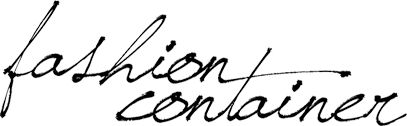Working for yourself comes with a lot of different challenges, but one of them for sure is to stay focussed and on track. Having nobody looking over your shoulder means that getting caught up in pointless browsing amongst other things is an easy temptation. Ahem, someone is speaking from experience. Anyway, here’s my tips that will help you use your time better and be the most efficient version of your blogger-self.
Browse Wisely
As bloggers, we’re constantly on the lookout for new inspiration for content. My inspo go-to place is Pinterest and we all know how easy it is to spend several hours in the blink of an eye! Before you get on the net, set yourself a goal or ideally determine the scope of the article you need inspiration for. Maybe you want to put together a DIY projects post or interior ideas? Then write that down. Doing this should help you to stay on point!
Collect & Categorize
What happened to me so many times is that I’ve come across a great piece of inspiration or an image, but I forget to save it somewhere. So. Incredibly. Frustrating. These days I’m having several different Pinterest boards to store everything I might need in the future: from a board with potential blog post covers (e.g. like the desk photo for this article) to articles that are a source of inspiration for blog post topics. Doing this consistently for several months now has saved me so much time!
Keep track of emails
Exchanged emails with a brand for a potential collaboration? Have you send an email to a PR agency to see if there’s a way you can work together and are you still waiting for an answer? The best way to keep overview with so many back and forth emails, is to store those contact details with a brief description on what topic you talked about in an Excel spreadsheet. This is a good reminder who you have to send a follow up email and it helps to keep overview. If you’re not very Excel savvy like myself, this website has some ready to use spreadsheets that are very helpful.
Agenda
Posting consistently is so much easier when you make a list at the beginning of the week (I like doing this on Sunday) to plan what’s going online. If you have post series you do weekly, for example Photo Diaries or Blog tips, make sure you always post at the same day, because readers generally speaking like to know what they can find on your blog on what day.
Schedule
This is actually a note to self, working ahead and scheduling your posts in WordPress can save so much time,yet I haven’t really done this myself before. #blogginggoals. What I have recently started to use though is Buffer, an app that allows you to schedule your social media posts on for example Facebook, Twitter and Google Plus. What’s very convenient about scheduling is that you can get your posts online at a time you know is most beneficial: usually morning, lunch time or early evening. Key is of course to figure out in which time zone most of your readers reside so you can use this trick to your advantage.
Picture found on oraclefox.tumblr.com