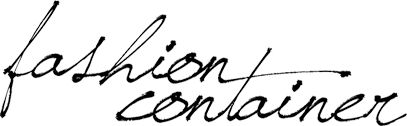S.E. What? That’s what I would have said a few years back. Being in the blog game for over two years now, I’ve learned quite a bit about what might be one of the most important tools in order to grow your blog’s traffic, which is the art of Search Engine Optimization. Today I’m sharing my (amateur) top tips which you can easily start implementing yourself.
Why is it important?
Let’s start with a definition I got from the net, since I would never be able to phrase it this nice myself:
“Search engine optimization (SEO) is the process of affecting the visibility of a website or a web page in a search engine’s “natural” or un-paid (“organic”) search results.”
In my point of view, understanding the basics of SEO is important for everyone who thinks of blogging as a business, whether that’s right now or perhaps in the future. I’ve personally been experimenting with SEO for about 6 months now and I’ve noticed a significant increase in the organic traffic that my website drives. I know that the definition of SEO is quite abstract, especially if you’ve never heard of this word before. That’s why I’m just going to give you an example that illustrates how your blog can benefit from SEO, once you’re start applying it consistently. If people Google “outfit tips for fall” or “what to wear to a wedding” and you’ve posted about this topic, your post might pop up on the 3rd page of Google if you’ve optimized your website and that particular post. This means that people looking for websites covering this topic are likely to find you! But if you wouldn’t have optimized your website, your post might not even be at the 50th page of Google, making it very unlikely for people to find you. So that’s what SEO is all about, to make your target group be able to find you.
What can you do to improve your website?
One of the reasons that I moved from Blogger to WordPress last January, is because of the many tools it offers to optimize your website for SEO compared to Blogger. I was at a stage that I wanted to take my blog to the next level (it was becoming a business rather than a hobby), so that’s when I reached out to my brother, who runs a company offering SEO services to help me out. He was also the one that initially told me that Blogger has limited tools for SEO and that ‘making the move’ was a necessity.
I’m writing the tips below from a WordPress perspective, so unfortunately if your blog is hosted on Blogger you’ll not be able to implement everything.
Here’s a few easy things you can start doing yourself:
- Relevant post title
It’s appealing to give your post a title that doesn’t necessarily give an indication as to what the post is about (e.g. you’re wearing a floral skirt and you call the post Summer Breeze instead of Floral Skirt, because it’s sounds better). It’s important to keep in mind that irrelevant titles make it much harder for search engines to index your post. As a blogger you have to judge for yourself what’s more important, being SEO friendly or being able to put cool titles, because that’s part of your branding.
- Url optimisation
Give each post a customized url, so the search engines can pick up the topic of your post. Contrary to what you might think, less is more for urls. Use only the most relevant keywords.
When I customize urls for outfit posts, I focus one key garment that I’m wearing rather than mentioning everything. Let’s say the floral skirt I’m wearing is the most prominent part of the outfit, then I’d create an url saying something like this: wear-floral-skirt or floral-skirt-outfit.
Examples:
Good: www.fashioncontainer.com/floral-skirt-outfit
Bad: www.fashioncontainer.com/floral-outfit-skirt-blazer-top-wearing-heels
- Keyword/phrase
Before you start writing a post, keep in mind 1) your post title 2) your url name. Let’s continue with our floral skirt example. Because the word ‘floral skirt’ is featured in both the post title and url name, it makes sense that you pick that word as a keyword to feature in your post. For strong SEO, mention that keyword or phrase a few times throughout your post. Because your post title and url feature the same words, you’re convincing Gogle that you indeed wrote a post about floral skirts and will thus automatically rank you higher.
Even though it’s great to mention those keywords a few times in your posts, don’t forget that content is always king. So if mentioning the word several times would create awkward non-reader friendly sentences, just use it once.
- Images
Does “IMG_1336” sound familiar? It probably does, because the pictures you upload from your camera onto your laptop have a similar name. For good SEO, it’s key to give an image a name that indicates what it’s about. Because how else is Google going to make sense of it? People use Google to look for images all the time, so why miss out because you’re not naming yours correctly? Before you upload your images onto your blog, give them a relevant name. Alternatively you can use Alt text in WordPress, which allows you to customize an image name from there.
- Google Plus
I have to admit, at first I was very sceptical about Google plus. I felt like I could never really grasp what it’s about: is it a social media channel? am I supposed to follow people? do I have to post stuff? The truth is, I still don’t get Google plus as a social media channel. but I do know that Google plus is an excellent SEO tool. Let me tell you how it works. Every time you’ve posted on your blog, you should post the link, image and a few lines on Google plus too. You can have a look at my page for reference here. I’m not sure how it happens (perhaps the fact that Google plus is owned by Google helps), but it definitely helps to rank your posts higher in Google.
- SEO plugin
Installing a SEO plugin is a easy and straightforward way to optimize your blog. I personally use a plugin called WordPress SEO, but I believe there’s quite a few different ones around. The good thing about these plugins is that you don’t have to do much except installing it, which makes it totally worth it. I’m not really a techie, so I can’t explain how this plugin helps making your website SEO friendly, but considering the fact that it has such great reviews it’s definitely worth to have it.
If you install this plugin in WordPress, there’s a section underneath each post where you can add a focus keyword, SEO title & Meta description. Make sure that these fields are filled out before you get your post online.
- Social Media
To help build your online presence, social media is essential. I’m sure that many of you already ‘promote’ posts in social media channels such as Facebook and Twitter and doing this is also very beneficial for SEO purposes. Take your time to write a nice text including the right key words when you post on social media. Trust me, it will pay off!
It’s hard to say what exactly has caused my traffic growth over the past few months, but chances are that implementing the SEO tricks as mentioned above along with installing plugin and consistent social media presence has definitely helped. If you’ve got tips that I should definitely add to this list or if you have questions, please don’t hesitate to leave a comment below.